Auto-fixing problems
FlexBuilder has a powerful built-in system for auto-detecting problems, automatically generating potential solutions, and giving you a 1-click interface for applying the suggested actions.
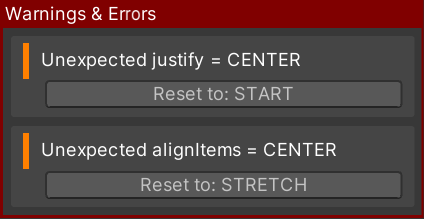
Warnings vs Errors
Some cases are definitely errors: until you correct these FlexBuilder literally cannot work. These will typically be outlined in red, and have red markers next to the text.
Other cases are "probably" wrong but not certain: sometimes they are intentional. These are optional to fix, and will have orange markers next to the text.
Fixing problems
Each warning/error comes with one or more "suggested fixes". These appear on buttons inside the box that describes what the problem is. Clicking any of the buttons for a single warning/error should immediately 'fix' that and cause it to disappear.
...of course, sometimes there are multiple issues, each of which needs to be corrected.
Unexpected / unwanted Errors
If you encounter an Error that you believe is incorrect, please Contact Support.